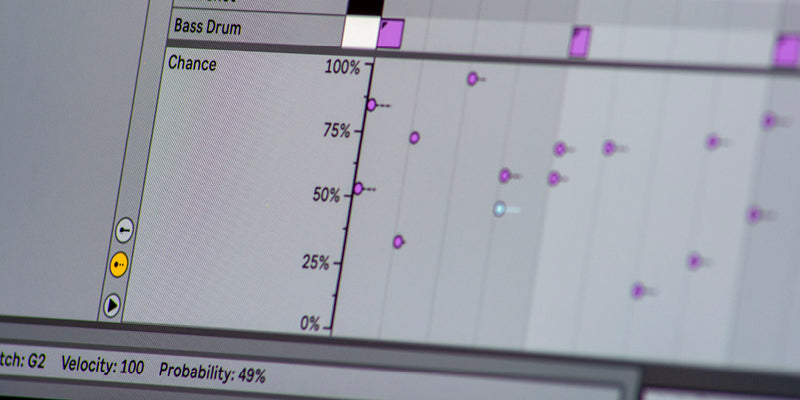
Improving Ableton Live Workflow: 8 Tips
Share
Embark on a transformative music production journey with our comprehensive guide to optimize your workflow in Ableton Live. Our guide covers a range of topics, from understanding the differences between Session and Arrangement View to mastering keyboard shortcuts and advanced techniques.
Whether you're a beginner looking to refine your workflow or an experienced producer seeking to enhance your skills, our expertise in sound design, collaboration tools, and template creation will empower you to unleash the potential of your creative process in Ableton Live.
Immerse yourself in this resourceful article and streamline your music production with Ableton workflow.
What Is Workflow in Music Production?
Workflow in music production refers to the systematic approach taken by a producer from conceptualization to completion. It involves creating sound design elements, arranging tracks, and applying effects, among other things.
A well-defined workflow significantly impacts the efficiency and creativity of the production process by providing structure and organization. Personal preferences, genre, and desired outcomes influence a producer's workflow.
Understanding one's preferred workflow is crucial for maximizing productivity and achieving desired results in music production.
Demystifying Ableton Live: Session Vs. Arrangement View

Ableton Live has two primary views: Session View and Arrangement View. Session View is non-linear, making it ideal for improvising and live performances. Arrangement View is linear and provides a structured approach to composing and arranging music.
Understanding the difference between these two views is essential for mastering Ableton Live. By utilizing both views effectively, producers can compose dynamic musical pieces that transcend traditional boundaries.
Navigating between these modes empowers users to craft music with depth and complexity while maintaining a fluid workflow throughout the production process.
#1) Brainstorming and Experimentation in Session View
Ableton Live's Session View is a non-linear interface that lets musicians arrange clips, loops, and sounds to explore and inspire creativity. Producers can capture their creative sparks by triggering different clips and recording ideas directly into clips before they fade away.
This freeform approach to music creation empowers artists to explore new sonic territories, push boundaries, and easily cultivate new musical landscapes.
#2) Building Your Song: The Power of Arrangement View

Ableton Live's Arrangement View helps you structure compositions. Start with foundational elements and arrange them to create a compelling narrative. We recommend doing this in real-time using a controller.
Use Ableton's editing tools and automation features to manipulate audio and MIDI regions and add movement and expression. Balance technical proficiency with artistic expression to fully harness the power of Arrangement View and create music that resonates with your audience.
Streamlining Your Process: Essential Ableton Live Techniques
To enhance your workflow in Ableton Live, use essential techniques that can save time and improve efficiency. Organize your project files into a logical folder structure to easily access and locate necessary elements.
Group tracks to apply effects, adjustments, and automation to multiple tracks simultaneously. Learn keyboard shortcuts for common functions to work more efficiently and focus on the creative aspects of music production. We can not overstate how important this is, which is why we created free 5K DAW key command desktops that show all the Ableton, Bitwig, FL Studio and Logic Pro Key commands.
#3) Leverage the Power of Clips: Recording, Editing, and Automation

Ableton Live's clip feature allows you to record audio and MIDI directly into clips for a flexible and non-linear approach to music production. Robust tools enable you to edit and automate parameters within clips with precision and detail.
The clip automation capabilities are powerful and offer endless creative possibilities for evolving soundscapes and arrangements that engage audiences profoundly emotionally.
#4) Master Your Workflow with Keyboard Shortcuts and Customization
To master your workflow in Ableton Live, use keyboard shortcuts and customization options to streamline the production process. Learn essential shortcuts like "Ctrl + D" to duplicate a selected clip or track, and "Ctrl + Shift + L" to loop.
Customize settings, layouts, and control mappings to tailor the software to your needs. Create custom MIDI mappings for hardware controllers, rearrange interface elements, and save personalized track templates to work more efficiently and creatively.
#5) Unleash Creativity with Audio and Midi Effects Racks

Audio and MIDI Effects Racks in Ableton Live can significantly enhance your sound design and production. These racks let you combine multiple effects into a single unit, providing precise control over each element of the audio signal chain.
You can create intricate melodic patterns, harmonies, and rhythms by layering different MIDI effects within a rack. The customizable macro controls enable you to manipulate multiple effects simultaneously with just a few adjustments.
These versatile tools efficiently sculpt sounds, generate ideas, and add movement to your tracks. Incorporating Effects Racks into your workflow will undoubtedly elevate the quality of your music production repertoire.
Beyond the Basics: Advanced Workflows for Experienced Producers
Experienced Ableton producers can unlock new creative possibilities and efficiency gains by utilizing complex routing and bussing strategies. By setting up intricate signal paths, they can achieve nuanced and polished sounds, enable parallel processing, and add an expressive touch to their music.
Producing your track through an enabled mastering chain is one of the best ways to narrow down how your track will sound in the end, which is why our DAW templates include a professional mastering chain, vetted by a mastering engineer!
Join Over 4,000 Producers: Discover why musicians rave about our templates and pre-mixed sample packs. Start with the Infinity Bundle and Masterclass today!
Max for Live devices offer innovative tools and instruments to enhance productions, and mastering advanced automation techniques is essential for achieving professional-sounding mixes.
By exploring complex routing strategies, working with mastering chain leveraging Max for Live devices, and mastering advanced automation techniques, seasoned users can take their productions to new heights.
#6) Template Creation: Setting Up for Success from the Start

Creating templates in Ableton Live can streamline your workflow and ensure consistency in your work. Consider different types of templates based on your preferred genres or starting points, and organize them logically.
Label them clearly, and don't shy away from customizing your default set template to align with your preferences. Regularly update your templates and integrate new techniques and tools to support your growth and creativity.
#7) Collaboration Tools: Working Seamlessly with Others
Collaboration is essential in maximizing workflow in Ableton Live. Use collaboration tools within the software to streamline communication and enhance productivity. third-party collaboration plugins enable instant messaging, file sharing, and project updates directly within the software.
Incorporating cloud-based storage solutions like Dropbox or Google Drive can further enhance efficiency by providing a centralized location for sharing project resources. Establish clear communication protocols, assign roles within the team, and set up regular check-ins or virtual meetings to foster teamwork and cohesion among collaborators.
Producers can use collaboration tools effectively in Ableton Live to enhance their creative process, optimize workflow, and foster a collaborative environment conducive to innovation and productivity.
#8) Sound Design Techniques: from Sampling to Synthesis
Sound design is crucial in music production. In Ableton Live, sound design techniques include sampling and synthesis. Sampling involves manipulating audio with tools like Simpler and Sampler.
Synthesis generates sounds from scratch using tools like Operator and Wavetable. Producers can combine sampling and synthesis to create unique sounds and elevate their productions.
Frequently Asked Questions
How Do I Get Better at Ableton Live?
To enhance your skills in Ableton Live, consistently practice and experiment with its different features. Seek out online tutorials and masterclasses and resources from experienced producers and collaborate with others.
These efforts will help you learn new techniques and workflows, and ultimately improve your proficiency in Ableton Live.
Why Is Ableton Better for Live Performance?
Ableton Live is popular for live performances due to its Session View functionality, exceptional stability, and seamless integration with hardware controllers. Its innovative design features prioritize creativity, flexibility, stability, and integration with hardware, making it an ideal platform for bringing music to life on stage.
How Do I Prepare Ableton for Live Performance?
To prepare Ableton for a live performance, follow these steps:
- Organize your tracks, scenes, and clips in a logical and easy-to-navigate manner.
- Ensure all hardware is connected properly and test all connections beforehand.
- Configure Ableton's audio preferences to minimize latency and ensure high-quality sound output.
- Create backup plans by saving multiple versions of your set in different locations and setting up redundant systems for critical components.
- Always have your live set running from a CD player in parallel, so you can seamlessly switch over in case your computer crashes. Once you reboot, you can switch back to Ableton.
By following these steps, you can approach live performances with confidence and peace of mind.
Conclusion: Refining Your Workflow in Ableton to Save Time
Optimizing your workflow in Ableton can help you increase productivity and creativity. Embracing keyboard shortcuts, customization, and Ableton Live templates can speed up your workflow. Using audio and MIDI effects racks can enhance your sounds efficiently. You should also consider checking out the Rapid Flow Infinity Bundle which offers a pristine collection of world-class pre-mixed kicks, basses, snares, claps, hi-hats & shakers that gives you a plug-and-play template
Collaboration tools facilitate teamwork and foster a productive environment. Refining your workflow in Ableton is an ongoing process that requires experimentation and dedication. Embracing workflow optimization as a creative challenge will help you unlock new levels of artistic expression.
Remember that every moment spent refining your workflow is an investment in yourself as a musician.